K
Kurt Bindl
Guest
Hallo Leute,
hab ein Board von Deltawave mit nem Grafik LCD mit T6963C
und einem AVR MEGA16 drauf.
Das möchte ich nun unter AVR BASCOM bedienen.
Möchte, aber geht nicht.
Hat jemand damit Erfahrung gesammelt?
Die Pins hab ich zugeteilt und den Datenbus umgedreht (D7 = D0 ...)
Gruss Kurt
hab ein Board von Deltawave mit nem Grafik LCD mit T6963C
und einem AVR MEGA16 drauf.
Das möchte ich nun unter AVR BASCOM bedienen.
Möchte, aber geht nicht.
Hat jemand damit Erfahrung gesammelt?
Die Pins hab ich zugeteilt und den Datenbus umgedreht (D7 = D0 ...)
Gruss Kurt